First, please download the files you’ll need for this exercise.
Once you unpack the downloaded zip file, open the main folder in your code editor. You will see that you have two folders: one for images and one for your CSS files.
In this exercise, we are going to use a mobile first methodology to build the responsive layouts of the index page of a site devoted to Gibson guitars.
Here’s what our final comp is going to look like:
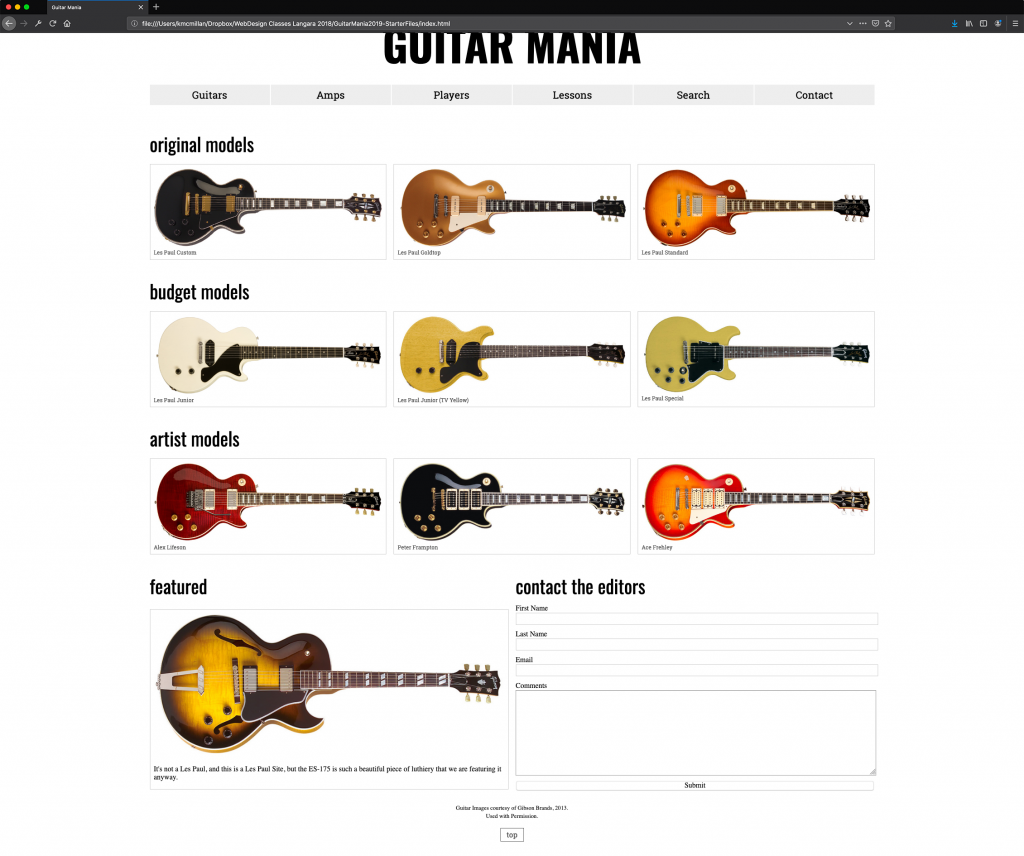
And here it is in the iPhone simulator:
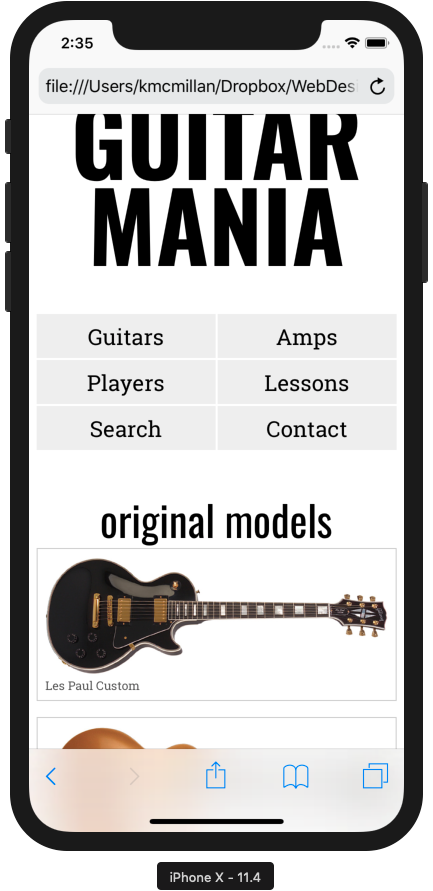
Please look at the screenshots included in the download, as there are a couple additional layout stages.
The Process, In A Nutshell…
Responsive web design really rests on four pillars:
- Fluid Images
- Percentage or Fractional Widths For Layout
- CSS3 Media Queries
- The Viewport Meta-Tag
In this exercise, we will see how each of the above items contributes to making a site responsive to different screen sizes.
Basic Setup
First, we will download a reset stylesheet to use as a foundation for the project.
To do this, go to the normalize.css webpage and download the latest version of this “starter” stylesheet into the empty css folder. Name it normalize.css.
This stylesheet neutralizes differences between browsers so we can build upon a level playing field. One browser might have different default values for margin, or padding, or font-sizes, etc etc, than another browser. This can cause layout problems. The purpose of reset stylesheets is to get all browsers reset in such a way that they behave the same way with all elements.
Wire up the stylesheets to this html file by adding the following two lines inside the HEAD of your document. Make sure that your own stylesheet comes AFTER the normalize stylesheet. You’re building on top of normalize, in other words.
<link href= "css/normalize.css" rel= "stylesheet>
<link href= "css/style.css" rel = "stylesheet">
Make a file called style.css and save it inside the css folder.
Finally put the phrase Guitar Mania inside your TITLE tags.
Now, let’s move on to writing the HTML we will need for the exercise.