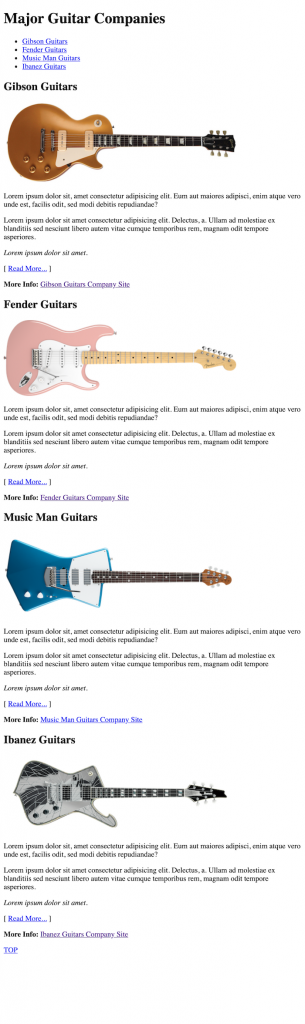In this exercise, you will make a page with four sections, each devoted to a different guitar company. If there is anything in the exercise we have not covered in class … get googling!
Download The Files
Here are the image files you will need. Once unpacked, this zip will reveal an img folder with two folders inside it. Do not change that file structure.
Make a new folder. Call it links-review-exercise and put the img folder inside it.
About The Page
The web page you will make will be made up of a heading, a list-based navigation section, and four sections—each devoted to a single guitar manufacturer.
The navigation section will have a list-based menu. Each link text will be the respective company name. When clicked, that link will take the user to the associated section of the page.
The bottom of the page will have a link back to the top of the page.
The Company Sections
Each of the “company” sections will have:
- a heading with the company name
- an image of a guitar that links to the respective guitar company’s website
- a paragraph of 23 words of lorem ipsum text.
- a paragraph of 27 words of lorem ipsum text.
- an italicized paragraph of five words of lorem ipsum text
- a read more… link inside square brackets. The brackets are not part of the link.
- a paragraph beginning with bolded More Info: followed by a link to the company website.
To make lorem ipsum text, type loremXX then press tab, where XX equals the number of words you want (for example, lorem62 will create sixty-two words of random text.)
It’s fine if the lorem ipsum text is the same in each section.