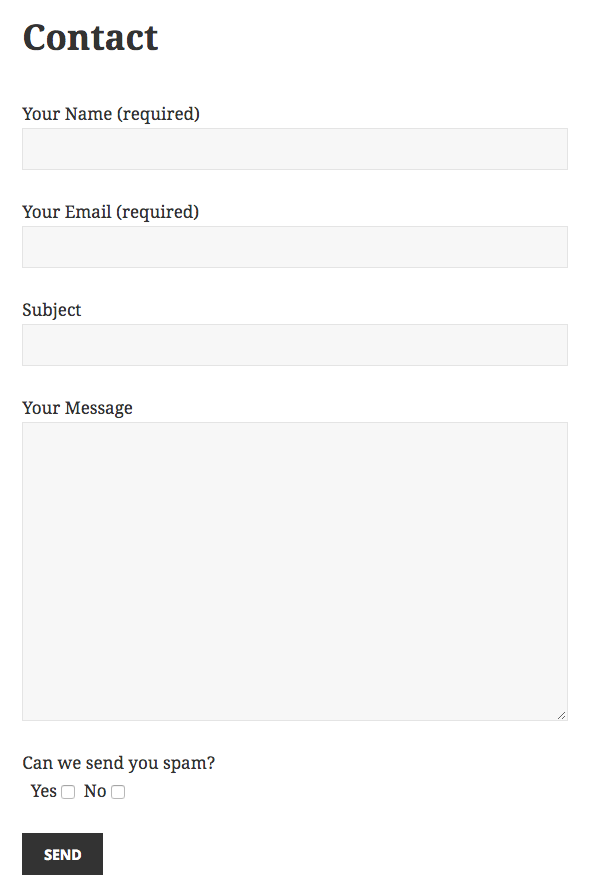This exercise will have six sections. You have 1 hour to do it.
- Setting up a WP testing environment
- Importing some content
- Basic site configuration
- Making a menu
- Configuring one plugin
- Packing up your site for transfer to me with Duplicator
Here are the files you will need for the exercise.
Task One: set up a new MAMP testing environment
Download the latest version of WordPress and set up a new installation in MAMP. Make it in a folder with your first name (lower case, with no spaces or punctuation marks).
For your first WordPress user (the admin of the site), use the following credentials:
- Username: wordpresstest
- Password: wordpresstest
Note: this isn’t for the database user in MAMP. It’s what you will use to login to your WordPress installation
For the site name (what appears in the header of every page and post), use your first and last name.
Set your active theme to twentyfifteen.
Task Two: Install the sample content
In the files you downloaded is an XML file that starts with guitarmania.wordpress. Import that content into your new WordPress installation.
If you are at Langara doing this exercise, remember that the network policies require us to install plugins in the manual way.
In the import, assign the content to your wordpresstest user. DO NOT import any of the associated media if there are any.
Task Three: Basic Configuration
Turn off commenting site-wide.
Make a new page entitled Welcome.
In that page, copy the content from the supplied Microsoft Word file entitled LoremIpsum. Make sure that none of the formatting or hyperlinks in the Word document appears in your WordPress page. Make h2 elements out of the following three lines:
- What is Lorem Ipsum?
- Why do we use it?
- Where does it come from?
Designate that page as the HOME page for the site.
Make another page entitled Blog and designate that page the place where all your blog posts will show up.
In the content you imported, there is a post entitled Ali Farka Touré & Toumani Diabaté. The year of publication is 1516 (this is a very long running web site). Without editing the year of publication, make this post appear first in your blog.
Remove the following sections from your sidebar:
- Recent Comments
- Categories
- Meta
Task Four: Menu
Make a menu with the following links and install it in the Primary menu location.
- Welcome
- Fender
- Gibson
- Amps
- Videos
Change the text displayed in the first item: the Welcome page will still be titled Welcome but its link in the menu will say Home.
Make sure that the category links work. If they don’t, reset your permalinks.
Task Five: Plugin Setup
Download and install the Contact Form 7 plugin.
Figure out how to make a Contact form with that plugin. Make it on a page called Contact and add that page to the menu you made in the previous step.
For a bonus mark, figure out how to add the “spam” question I’ve added to the default form:
Task Six: Duplicate & Hand In
Using the Duplicator plugin, make a package of this site. In a folder with your name on it (lowercase, no spaces, no “funny” characters), hand in the installer and archive file.
I will use this package to recreate your site so I can mark it.